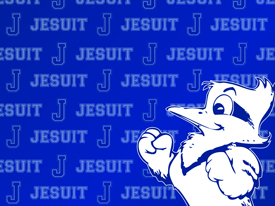Desktop Wallpaper
To download a wallpaper image:PC download instructions:Click on the image size that matches your screen resolution. Right click on the image, select “Set as Background” or “Save as Wallpaper” from the shortcut menu. Mac download instructions:Click on the image size that matches your screen resolution. Click and hold on the image, select “Save Image As” or similar from the shortcut menu. Under the Apple menu, go to Control Panels, Appearance. Select the Desktop tab, select the image you just saved. Not sure which size to use? Try 1280 x 1024 first.
All images are intended for use by individuals only and may not be sold, redistributed, or used for any commercial purpose. Images by Jesuit High School of New Orleans. |
Campus |
|
|
|
|
|
|
|
|
John Ryan Stadium |
||
|
|
|
School Spirit |
||
|
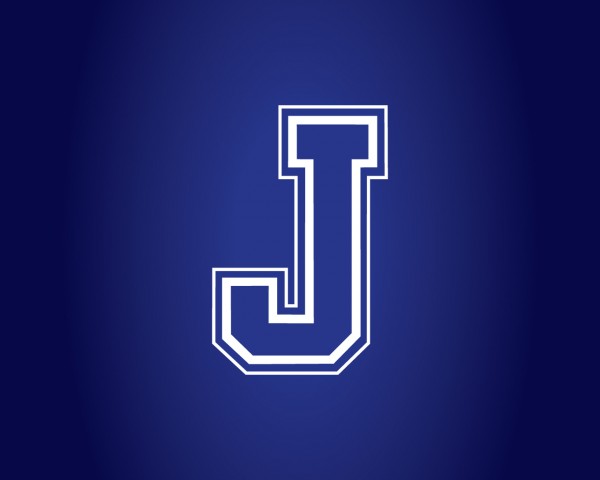
1280 x 1024 | 1024 x 768 |
|
|
|
|
|