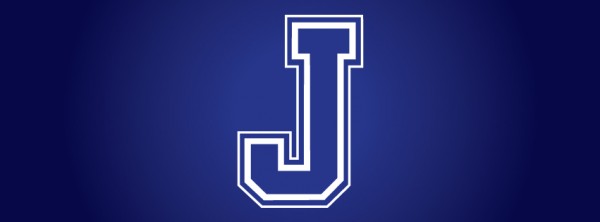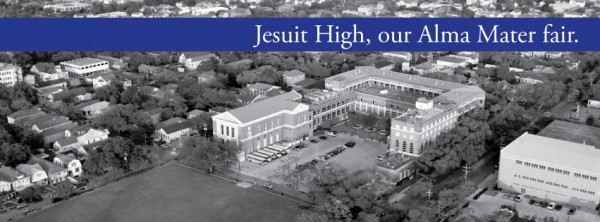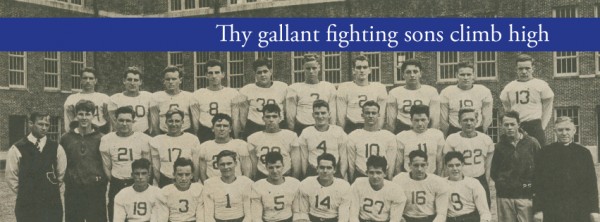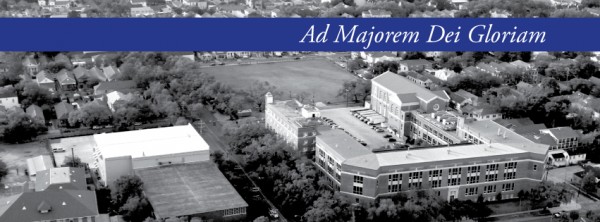Facebook Cover Photos
Show your Blue Jay spirit, even when you’re online! Click on the image you want to use. It will open to full size. Right-click on the image (Mac users Ctrl+click) then choose “Save Picture as…” to save the image on your computer. Upload to your Facebook account as your Cover Photo.
All images/logos are intended for use by individuals only and may not be sold, redistributed, or used for any commercial purpose. All images/logos are copyrighted by Jesuit High School of New Orleans.