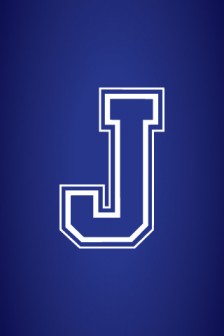Mobile Wallpaper
Jesuit wants to make it easy for you to show your Blue Jay Spirit! Below are images that can be used for mobile backgrounds on a variety of phones. Simply scroll through and choose the desired image and size. See below for more instructions.
All images/logos are intended for use by individuals only and may not be sold, redistributed, or used for any commercial purpose. All images/logos are copyrighted by Jesuit High School of New Orleans.
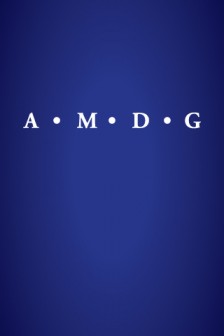 320×480 | 480×800 | 640×960 320×480 | 480×800 | 640×960640×1136 | 540×960 |
|
 320×480 | 480×800 | 640×960 320×480 | 480×800 | 640×960640×1136 | 540×960 |
 320×480 | 480×800 | 640×960 320×480 | 480×800 | 640×960640×1136 | 540×960 |
To download an image for your mobile wallpaper background:
Choose the link to the desired picture and appropriate size for your screen, then complete one of the following steps:
- Download the image to your phone using the Web browser on your phone. Once the picture is downloaded and saved on your phone, set it as your background. Long-pressing the image will bring up a menu allowing you to set the image as your wallpaper on some phones.
- Download the graphic to your computer and email it to your phone. Save the graphic from your email to your phone and set the saved image as your background.
- Download the picture to your computer and then transfer the files from your computer to your phone using either a USB cable or Bluetooth.
For additional help, please review the manual for your mobile device or contact your wireless carrier for in-depth instructions and capabilities.
Not sure which size to use? See common phone dimensions below:
Mobile phone |
Try this size first |
| Samsung | 480×800 |
| iPhone 5 | 640×1136 |
| iPhone 4, 4S, 3GS, 3G | 640×960 |
| Blackberry Bold, Torch | 480×800 |
| HTC, LG | 540×960 or 480×800 |
All images are intended for use by individuals only and may not be sold, redistributed, or used for any commercial purpose. Images by Jesuit High School of New Orleans.