Student Transportation
Drop Off and Pick Up
For the safety of our students and families, Jesuit maintains the following drop off and pick up policies and procedures.
- For drop off and pick up, vehicles should enter Solomon Street from Banks Street and will exit on Solomon Street at Palmyra Street.
- Stay to the right of Solomon Street for drop off and pick up, leaving open the left lane.
- Once students have entered the vehicle at pick up, the vehicle may move to the left side of Solomon Street to proceed toward the exit.
Vehicles headed toward Carrollton on Banks Street cannot make a left turn into the Solomon Street entrance. Parents arriving on campus from that direction may drop off their son(s) in front of the Roussel Building.
Drop off and pick up are explicitly prohibited in some locations:
- Parents are not able to pick up students in front of the Roussell Building after school.
- Do not drop off or pick up students on Banks Street between Solomon Street and Carrollton.
Please be aware that drop off and pick up are allowed in the second block of Banks Street adjacent to Will Clark Field.
See the the Drop Off/Pick Up Map for procedures further details.
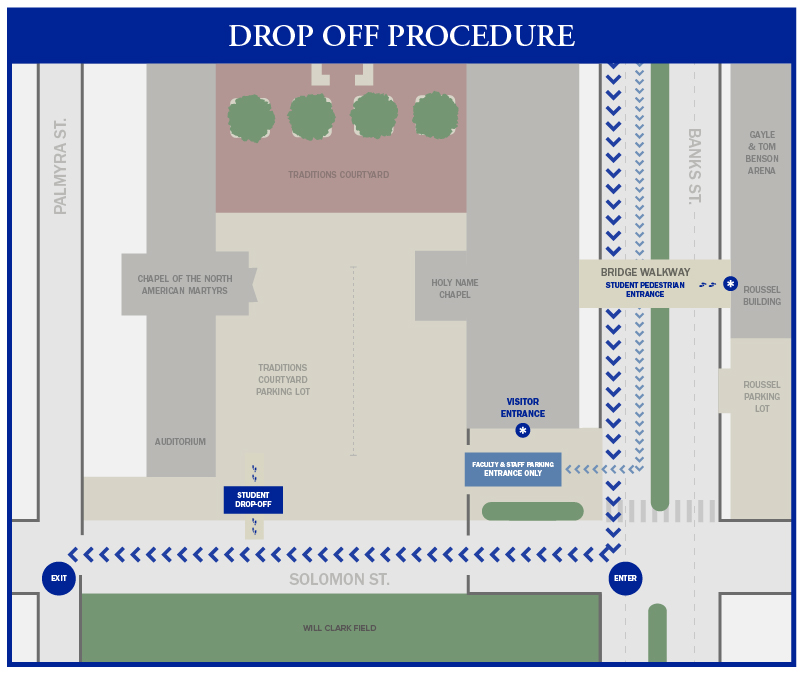
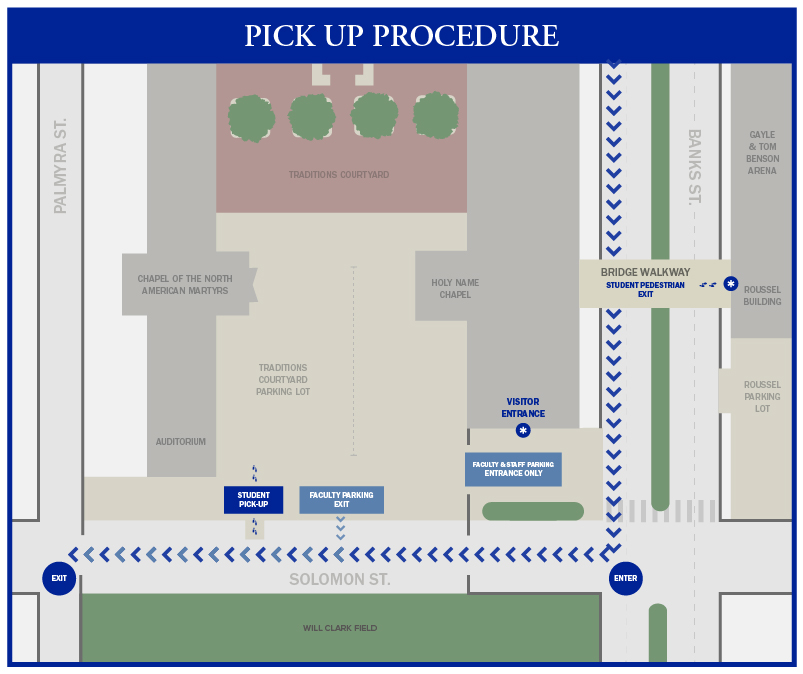
Visiting and Parking
The school yard parking lot is reserved for employees only and will be closed during the school day. Parents are asked to not block the yard gate during drop off and pick up in order to allow entry into and exit from the school yard for employees, busses, and vendors.
Parents and visitors who arrive on campus during the school day are asked to park in the Banks Street parking lot (next to the Roussel Building) and to enter the the Madonna della Strada building entrance that faces Solomon Street. All visitors coming onto campus during the school day will need to check in at the Madonna della Strada building. A valid driver’s license will be required for entry.
Student Drivers
Students who drive to school must register their automobiles in case Jesuit needs to contact them about their vehicles. Follow these steps to complete your automobile registration online:
- Log in to the Student Portal website using your Microsoft credentials.
- Navigate to the “My Profile” section of the website.
- Under “Personal Info,” find the “Automobiles” section.
- Click the “+” button to add a new car registration.
- Complete the required information for your vehicle.
- Submit the form.
Students who have previously completed the Auto registration form will notice their vehicle is already listed on the Student Portal.